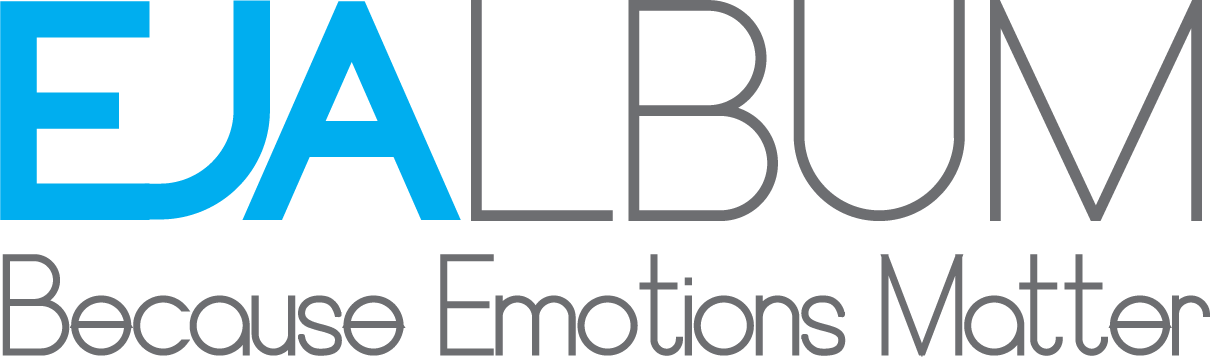How Photographer Networks Elevate Editing Standards: The Role of Photoshop in Creative Collaboration
In a photographically focused industry like photography, technical ability isn’t always sufficient to succeed. The power to learn from others, share with others, and grow together usually means the difference between stasis and actual artistic development. Particularly in post-production work, editing judgments have the power to animate a photograph or drain it of its naturalism. More and more often, communities of photographers both online and in person are determining how professionals employ means like Adobe Photoshop to perfect their craft, inspire each other creatively, and raise the standard of visual narrative.
These groups promote cooperation and inspiration and serve to provide insightful criticism, training, and knowledge about adapting editing techniques. The common platform around which all of this emerges is a shared toolset—Photoshop—and a common commitment to using it responsibly and ethically.
The Rise of Photographer Communities
Photographer networks have evolved from small local meetups into global online collectives. Platforms like Facebook groups, Slack communities, subreddits, and specialized forums have enabled photographers to connect across continents. Some communities revolve around event photography or portraits, while others focus on specific tools like Photoshop or Lightroom.
What makes these communities powerful is their openness. Photographers at all levels—from beginners to award-winning professionals—contribute ideas, workflows, presets, and critiques. They share successes and failures. And perhaps most importantly, they challenge one another to do better, especially in the realm of post-processing.
Collaboration towards Building Editing Skills
Within such networks, sharing goes far deeper than images--all the way to editing techniques and methodologies. Members share their "before and after" shots, break down their editing process in detail, and ask others to comment on decisions such as skin touching-up, color grading, or cleanup of backgrounds.
This collaborative setting results in:
- Increased Technical Competency: Exposure to varied workflow and layer methods in Photoshop enables users to venture out of their comfort zone.
- Quicker Learning: Rather than taking hours trying things out on their own, photographers learn from others’ failures and triumphs.
- Higher standards of editing: Through observing and following community-tested methods, group work improves overall in terms of quality.
- Diversity of Aesthetic: Unlike promoting homogeneous editing looks, these networks call for experimenting with different types of looks while honoring the subject.
Photoshop as a Shared Creative Language
Among all editing tools, Photoshop is the one most commonly used in collaborative exchanges. Its flexibility, depth, and precision make it the ideal platform for refining professional imagery.
Common Areas of Focus in Collaborative Editing:
-
Layer-Based Workflow Sharing: Many photographers demonstrate how they structure their layers and adjustments to retain flexibility.
-
Skin Retouching Techniques: Discussions often revolve around how to maintain realism while enhancing facial features.
-
Dodging and Burning: Proper light and shadow manipulation is a constant topic of feedback and refinement.
-
Advanced Masking and Selection: Especially useful in fashion, product, and portrait editing, where background and edge work matter.
-
Color Consistency Across Batches: Vital for event and commercial photography, and often solved through shared LUTs and actions.
In these communities, Photoshop isn't just a tool—it’s a language members use to communicate intention, style, and storytelling clarity. Whether you're enhancing a wedding portrait or learning to edit product photos in Photoshop, collaboration helps sharpen both technical skills and creative judgment.
Mentorship and Peer Review Through Editing
Photographer forums include seasoned mentors or community moderators who help to monitor and comment on the shots. Feedback on a posted photo includes comments on lighting balance, sharpening, and tonal corrections and general storytelling.
These peer reviews often include recommendations on Photoshop techniques:
"Use frequency separation rather than blur to maintain texture."
"That highlight is too harsh—use a soft light dodging layer instead."
"Use a selective color adjustment to extract warmth from the background."
Such a culture of open criticism speeds up development and places a higher standard on how a "finished" image ought to appear.
The Role of Shared Files and Collaborative Projects
One unique aspect of photographer networks is the practice of file sharing—not just JPEGs, but full PSD files. Members may post open challenges where others download the raw or PSD files and apply their own edits. Afterward, everyone compares results and discusses decisions.
These collaborative projects highlight:
-
How differently two people can interpret the same scene
-
How creative Photoshop use is often subjective, yet bound by certain technical best practices
-
How transparent file sharing fosters trust, humility, and mutual improvement
Ethics in Editing: A Shared Responsibility
In creative collaboration, integrity matters. Photographer networks increasingly emphasize ethical retouching—avoiding over-editing or visual manipulation that misleads the viewer. Whether it’s fashion, news, or portraiture, responsible use of Photoshop is a recurring theme.
This includes:
-
Avoiding distortion of body proportions
-
Preserving natural skin textures
-
Honoring original lighting conditions
-
Disclosing retouching when necessary in journalistic or documentary contexts
Photographers in these communities often call out “overdone” edits not to shame, but to guide others toward a more thoughtful editing practice. As a result, Photoshop is seen not as a deception tool, but as a creative amplifier—when used ethically.
Why Licensed Software Matters
In the spirit of professionalism and creative integrity, photographer networks strongly discourage the use of pirated software. Some newcomers, seeking to avoid subscription costs, may consider using a Photoshop crack—an illegal version of the software that bypasses Adobe’s licensing system. However, these shortcuts come with serious downsides. Cracked software often includes malware, lacks updates, crashes frequently, and may lead to legal consequences if used commercially. More importantly, within reputable photography communities, it’s viewed as unethical. Using licensed software not only supports the developers behind critical tools but also ensures that your editing work remains stable, secure, and professional—values that every strong photographer network upholds.
Elevating Visual Storytelling Through Collective Knowledge
As editing becomes increasingly essential to professional photography, the influence of community only grows. Photographer networks act like incubators for visual excellence—environments where tools like Photoshop are demystified, refined, and elevated.
By collaborating through:
-
Critiques and reviews
-
Workflow sharing
-
Ethical discussions
-
Mentorship and challenges
How to Join or Build a Photographer Network
Whether you’re a beginner or a seasoned professional, participating in a creative community can drastically enhance your editing skills. Here’s how to start:
-
Join Online Communities
Look for Facebook groups, forums, or Discord servers focused on photography editing or Photoshop. -
Attend Local Meetups or Workshops
Nothing beats in-person networking. Many cities have creative collectives or photography walks that lead to lasting connections. -
Start Small but Stay Consistent
Comment on others’ work, share your own edits, and engage with feedback. The more active you are, the more value you’ll gain. -
Share Openly
Post your before/after images, discuss your process, and be transparent about the tools you use. -
Respect Copyrights and Tools
Don’t share others’ images or resources without permission, and always advocate for ethical software use.
Conclusion
In an industry driven by visuals, solo creativity can only go so far. Photographer networks bring together minds, styles, and experiences that not only sharpen Photoshop skills but also shape the values of post-production.
By choosing legal, professional tools and engaging in honest, collaborative learning, photographers raise both their own work and the standards of the community at large. Photoshop, in this ecosystem, isn’t just a software—it’s a bridge connecting talents around the world, empowering them to turn candid moments into captivating stories, together.